Adding Patrons
Before patrons may be added, there must be at least one site serviced, and one support team member added in the configuration section. To add a patron, select "Add a new patron" from the Patrons page.
Patron Fields
The following basic information is captured for the patron.
- ID
- A unique ID assigned to the patron, such as "PAT999". The ID field is mandatory.
- Last Name
- The patron's surname. The last name field is mandatory.
- First Name
- The patron's forename. The first name field is mandatory.
- The email address for the patron. The email field is optional.
- Phone
- The phone number for the patron. The phone field is optional.
- Date of Birth
- The date of birth for the patron.
- Ethnicity
- The ethnic origin of the patron.
Exceptionalities
The exceptionalities you set up in the configuration section may be applied under the exceptionalities section of the add patron form. The exact exceptions will depend on what you have set up, but would typically include issues such as Autism, Vision Impaired, Hearing Impaired, and so on.
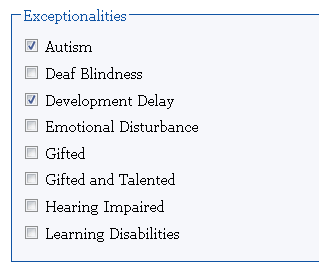
Evaluation Details
The evaluation details may also be captured on this form. All fields in the evaluation section are optional.
- Date
- The date for the evaluation.
- Comment
- Comment for the evaluation.
- Re-Evaluation Date
- A date for the re-evaluation.
- Re-Evaluation Note
- A note for the re-evaluation.
Location
The location details for the patron. All fields in the location section are optional.
- Site
- A drop-down list containing a list of sites serviced that were set up in the configuration section. The site selected should be the default site the patron is situated.
- Contact
- The contact person at the site for this patron.
- The email address of the contact person at the site for this patron.
- Phone
- The phone number of the contact person at the site for this patron.
- Room
- The room the patron may be located when at this site.
- Service Provider
- A drop-down list of service providers that were set up in the configurations section. The person that will support the patron.
Guardian Details
The guardian section allows guardian details to be entered if applicable. All fields in the guardian section are optional. The following is a list of fields collected for the guardian.
Comments
The comments field is to add general comments for the patron.
- Contact name(s)
- Home phone
- Work phone
- Address
- City
- State
- Zip
- Country
